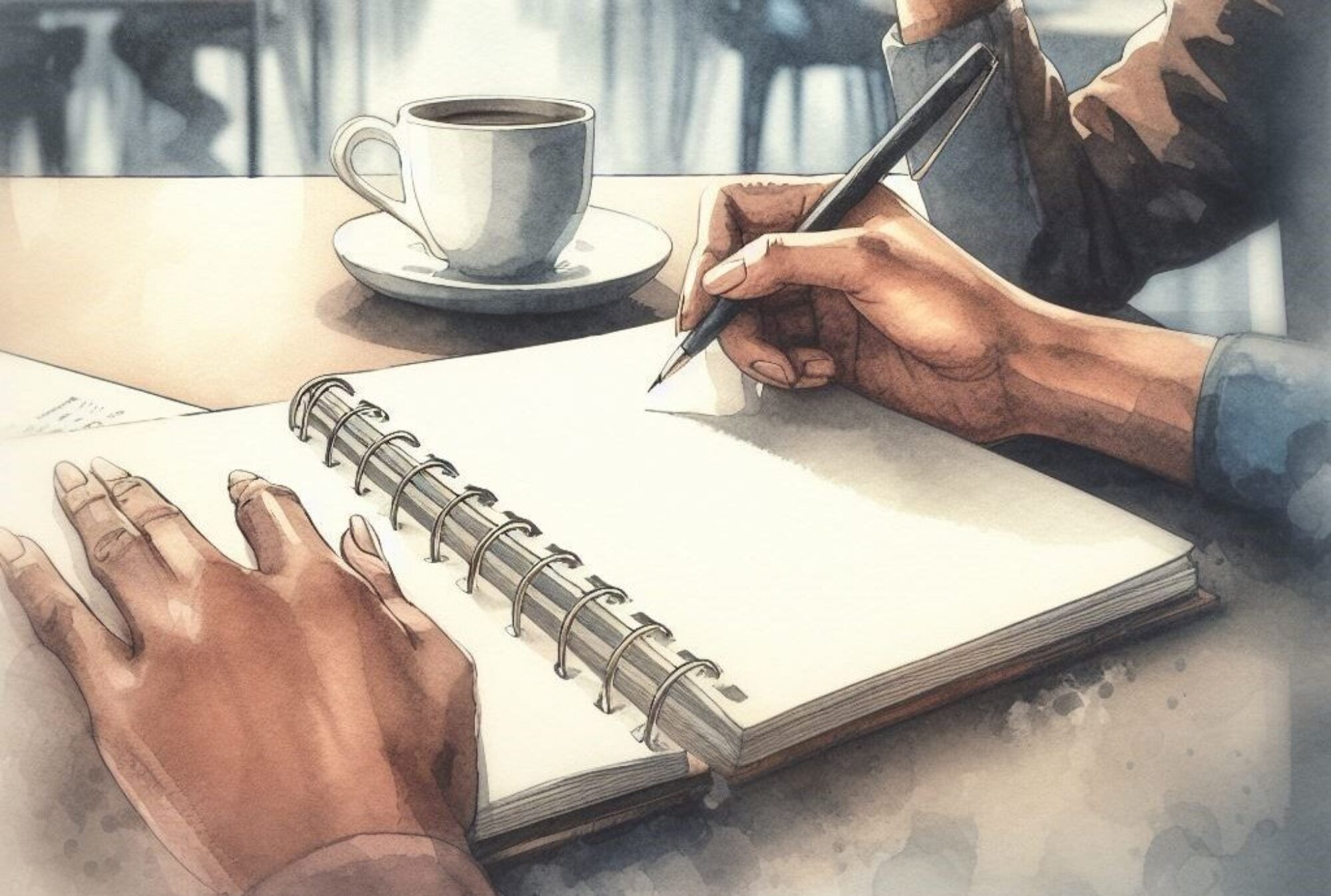By Carol H. Cox
Today’s fast-paced constantly-changing work environment often requires that we periodically update our vocational skills if we want to maintain our position or advance in our jobs. Regularly enhancing our knowledge will help us remain current and competitive in our field. But finding time in our busy lives to complete coursework and attend seminars can be challenging.
One of the most convenient and efficient ways to approach this is through online coursework. I recently discovered an extensive and free source of excellent online tutorial classes accessible through many libraries—Lynda.com. That’s right, you can utilize the impressive and extensive offering of this online learning company for free through subscribing libraries where you have a library card.
I bet that many library patrons have no idea that Lynda.com may be available for free using a library account. This is really a shame because there is a lot of valuable free online content just waiting to be used.
Since 2014 Lynda.com has been contracting with libraries to provide access to their extensive online learning materials. Not all libraries choose to or have the resources to buy these licenses, but many larger ones do.
Probably the quickest way to find out if a given library has a Lynda.com subscription is to Google the library name plus “Lynda.com.” Clicking on one of the top search results should get you to the appropriate web page.
I recently discovered two large libraries within a 75 mile radius of where I live that provide free access to Lynda.com content through their online library services. And this includes not only the entire offering of Lynda.com videos, but also the downloadable exercise files available so that patrons can get hands on experience and follow along with the tutorials. (There is also a Lynda.com app which can loaded onto a mobile device so that users can access content on the go.)
The courses are organized into several broad subjects such as Business, Marketing, Photography, 3D+Animation, CAD, Web, IT, Design, Audio+Music, and Video. Within each subject there are categories called Topics, Software, and Learning Paths. For example, if you’re exploring Business and click a link under Topics, say you choose Online Marketing, you’ll be shown a listing of several tutorials related to that area, such as Local SEO, Social Media Marketing, Google Analytics, Content Marketing, and so on.
If you explore areas under the Software category of Business, you’ll see links for Quickbooks, Google AdWords, Excel, Word, and other software skills. And Learning Paths under Business provide sets of tutorials that follow study paths such as Fostering Collaboration, Master Excel 2016, or Become a Small Business Owner, and many more.
I’ve tried out a few PowerPoint, Word, WordPress, and HTML tutorials. They are very well narrated, illustrated, and provide great practice files that students can work with on their own. It’s almost like having a private tutor. And some tutorials even provide certificates of completion. The only thing missing is the face-to-face student-teacher interaction.
As I learned, you don’t necessarily have be a resident of the county where the library operates to get a library card. Many libraries will issue you a card if you fill out an application in person and have identification showing that you are resident of the state where the library resides.
So go visit libraries in your area, see if any offer Lynda.com under their online services, and sign up for an account. It’s free!